Vidyard vs Vimeo: What’s Better for Business Video Hosting?

Sadly, when you make a video for your business, you can’t just copy and paste it onto your website or your email. Displaying any online video requires it to be uploaded to a video hosting platform instead. Yes, you can upload it directly to your website CMS, but in many cases, this will slow your page down – the last thing your visitors want. This is why most online videos you’ll see will be hosted within a third-party hosting platform and today, in our Vidyard vs Vimeo review, we’ll break down how two of the best options compare. But first…
What is Vidyard?
Vidyard is a platform built for video marketing. It lets a business host, create, and share videos all under one roof. You can add customizable CTAs to your video and customize the player. It gives you detailed analytics on how people interact with your video content, and it makes sharing videos a breeze. It also offers another neat tool for sending video messages (more on that later).
What is Vimeo?
Vimeo is essentially YouTube but for high-quality videos, typically within the film/design space. Beyond the free version that many of us are familiar with, Vimeo offers a range of paid subscriptions that let businesses host their content. Like Vidyard you can customize the player, add your own CTAs, share your content, and get analytics on how people are viewing your video. Both options have proven popular with a range of businesses. And what’s right for yours will depend on several factors. We’ll spend the rest of the blog covering them.
Cost and package outline
Vidyard offers four packages.
Free ($0/mo)
This lets you record, upload, and host. You can share links to as many videos as you like. However, you can only embed up to five videos. You can push your videos to social and you’ll even get basic analytics like view count. One stand-out limitation here is you can’t customize your branding or even have a CTA.
Pro ($15/mo)
This offers everything included with the free plan along with 20 total video embeds, additional video performance insights, and password protection for videos. It also has some simple additions to the experience like calls to action, the option for removing Vidyard branding, and basic sharing page customization.
Teams ($300/mo)
Yes, quite the pricing leap. Instead of just one user, you can now have three. But there are some serious gains like max 50 embeds, in-video CTAs, customizable sharing pages, advanced analytics, and even priority customer support.
Business ($1250/mo)
The main benefit of the Business plan is its offering of up to 100 video embeds. There are also more customization options for CTAs, more detailed analytics, and you’ll even get your own dedicated account manager. Various other bonus features could come in handy like automatic caption creation and the option to set videos to expire so you can ensure they can’t be watched after a certain date.
All four packages also offer live streaming capabilities.
Vimeo Pro offers five packages.
Plus ($7/mo)
Create, publish and embed as many videos as you like. You’ll just be limited to uploading 5GB a week and 250GB a year. You can customize your video player, customize your end screens, password protect your videos, and publish natively to Facebook, YouTube, LinkedIn, Twitter, Pinterest, and Shopify. You’ll also get a basic analytics dashboard and priority 4-hour staff responses within US office hours.
Pro ($20/mo)
This subscription allows access to unlimited stock imagery + music and offers 20GB uploading a week and 1TB a year. It also offers more video player options with the ability to add a logo and video chapters. The number of team members allowed is increased to 3 and review and approval tools are now present. There’s a little more on the analytics front too with engagement and duration graphs. You can also expect better support response times at just 2 hours instead of 4.
Business ($50/mo)
Pay 30 bucks more and you’ll get no weekly upload limits and 5TB of total storage permanently. Your team member limit will increase to 10 and you’ll get some extra marketing options like custom CTAs in the player and Google analytics integration. Support responses will also come down to just one hour. Nice.
Premium ($75/mo)
This adds to your storage by offering you 7TB in total. There are no additions to the areas previously mentioned apart from one BIG addition: live streaming. This package lets you host unlimited live events and webinars, sign up 100 registrations per event, do live Q&A, and even get basic viewer-level analytics for webinars. The support will be just as responsive and for live events, you’ll get live support both when you set up your event and when you stream it during US business hours.
Enterprise (contact sales for pricing)
A package for businesses churning out large volumes of both live and recorded content. Here you’ll get advanced viewer analytics, a searchable and more secure video library, and the fancy addition of automatically generated closed captions. What’s also pretty impressive is 24x7 email support and phone support for your event as well as training and live video workflow consultations. Vimeo does of course have a free version that we’re all familiar with but it can’t be used commercially.
Ok, but what does Vidyard vs Vimeo look like in key areas like integrations, analytics, and visual customization?
Integrations
Vidyard dominates this field pretty well with integrations across popular social channels like Facebook, Twitter, LinkedIn, and YouTube. Yes, YouTube is a social network. Vimeo pro can do likewise but what it doesn’t offer is CRM integration and smooth integration with your email marketing platform.
Vidyard: 1. Vimeo: 0
Analytics
Both platforms offer basic analytics like view count. However, if you want a detailed account of user behavior, Vidyard is your best bet. Granted, to get the most advanced analytics like CTA analysis you’ll have to pay for a more expensive package. But if your business can make good use of these insights then a higher tiered Vidyard account will pay for itself.
Vidyard: 2. Vimeo: 0
Visual customization
Both offer in-video CTAs and the ability to add custom branding to a player. However, Vimeo has much more room for customization. More components can be tweaked to suit your needs so if there’s a strict set of brand guidelines your business needs to stick to then Vimeo will be your better bet.
Vidyard: 2. Vimeo: 1
Hang on, what about YouTube?
You can certainly host videos on YouTube and share/embed them wherever you please. And just like the other two platforms you can upload, create playlists, and measure their performance. One thing to consider though is that YouTube is a slightly different beast.
It’s designed to be a social network where users discover new video content. It’s all about getting as much reach as possible to a broad range of people and hooking their attention. This is why YouTube will a) have adverts and b) have “related” videos. This can be a bit of a distraction to any carefully crafted video experience your business wants to achieve. Also, if you want to make a video private, then any viewer will need a Google account to view your video.
For these reasons, it’s usually best to choose a professional hosting platform like Vidyard or Vimeo. Plus, you could always do both. Use Vidyard/Vimeo for generating clicks within your marketing funnel. Then upload to YouTube for general brand awareness, likes, and comments.
Anyway, back to our Vidyard vs Vimeo debate.
Deciding what’s best for your business
You might have settled the Vidyard vs Vimeo debate already. If you’re an analytics geek and video is a key player in your sales and marketing funnel then Vidyard is the obvious choice. If you need a highly customizable player then Vimeo is the winner. Whilst I’ve mentioned pricing, I’m not really factoring that in; the ideal tool for the job may cost whatever it needs to cost. That said, if you are on a budget then Vimeo will probably be the option for you as it allows you to host and embed more videos for less – just watch out for those weekly limits on the lower-tier packages.
If we are still trying to settle the Vidyard vs Vimeo debate and decide on which platform is objectively “best”, then let’s consider one final point. If we take a step back from asking “which is better at hosting”, then there’s one killer trick that Vidyard offers businesses.
Vidyard is a brilliant sales tool and a video hosting platform
Its seamless integration with CRM software isn’t just nice to have. The whole idea behind Vidyard is that it lets both your sales and marketing team create and schedule videos with one goal in mind: conversion. Your sales reps can use Vidyard for manual outreach. And your marketing team can use it for more effective lead gen. If you read any Vidyard reviews, this is what everyone’s raving about.
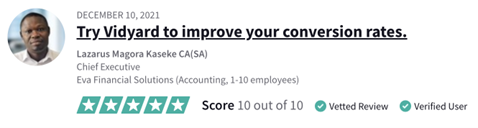

If your business doesn’t have a sales team or new business isn’t too much of a challenge, then this point might not be relevant. But for most businesses, this additional aspect to Vidyard is the deciding factor in the Vidyard vs Vimeo debate. Vimeo is a very good platform for sharing your videos with an audience. Vidyard on the other hand is all that, and a technology designed to make your videos as effective and bottom-line boosting as possible. So if you want to grow your business, Vidyard is the one.
Final thoughts
I’ve used both platforms and they both do their jobs very well. Despite my praise of Vidyard, if you’d rather save the money and just share a few videos, then the advanced marketing capabilities of Vidyard may be overkill.
At Bullseye Motion, whenever we create a video or a script, we pay close attention to the final destination. Sharing on YouTube is very different from sharing on a landing page. This is why I like to stay up to date with topics like video hosting software and all other areas that support the product we make.
If you’re ready to start making an explainer video with a company that considers things like this, then click below to book a meeting with me, Bullseye’s creative director.
P.S. all comments and feedback on this blog are appreciated! If there’s any way you think it could be improved, then feel free to shout and I’ll see if I can work them into a redraft. xx
